Mastering DAX (English)
Description
In the "Mastering DAX" training, you will learn to recognize important patterns that can be solved simply, powerfully, and dynamically with DAX.
DAX is fundamentally a simple language: with some basic Excel knowledge, you can quickly create your first calculated column. But when you start doing more complex analyses, you soon encounter questions like:
- How can I easily calculate a percentage of the total?
- How do I use inactive relationships between tables?
Over two days, we will work with questions and cases that often arise when working with DAX.
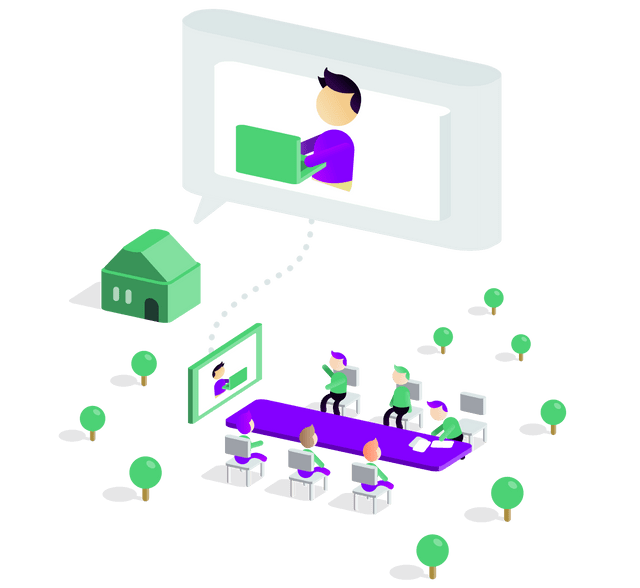
The "Mastering DAX" training is designed for data analysts and developers who create and maintain datasets in Power BI.
- You have already worked with DAX - for example, created a calculated column or measure.
- You have looked up DAX code and tried to modify it but don't really understand what's happening.
After these 2 days, you'll be able to recognize and use common DAX patterns. You'll also truly understand how they are constructed:
- You know how DAX fundamentally arrives at a result, and can reason how it works for your report.
- You can use inactive relationships in your data model within DAX.
- You can add and remove filters within DAX.
- You're now ready to create more complex measures and really understand how CALCULATE works.
- You can create common *time intelligence* measures like running totals (YTD, QTD, MTD) and year-over-year comparisons in DAX.
- You recognize solution patterns and know how to apply them.
Prerequisites for the "Mastering DAX" training
In this training, it's important to have a basic knowledge of Power BI. The ability to create simple reports and perform basic data analyses (without writing DAX yourself) is required. Previous exposure to DAX is helpful, but not necessary: we explain everything.
It's also important to be able to model your data in a Dimensional Model. As long as your data model is correct, you need much less complex DAX logic in practice.
Finally, as a participant, you need access to Power BI Desktop on your own (work) laptop.
Topics
- Understanding DAX: how it really works
- The difference between Row context and Filter context.
- Calculated Columns and Measures: when to use what?
- Creating a Date table with DAX
- Looking up values in other tables: LOOKUPVALUE, RELATED + RELATEDTABLE
- Summarizing numbers with: SUM, AVERAGE + COUNT
- Modifying Filter Context with: CALCULATE + FILTER
- Working with Time Intelligence functions: PREVIOUSMONTH, PARALLELPERIOD + DATESYTD
- How to handle many-to-many relationships?
- Securing data with Row-Level Security
Study Material
In the DAX for Power BI training, we use material developed by us at Wortell Smart Learning. We ensure that you receive all the necessary material in time.
Available dates
There are currently no scheduled dates available. Please contact us for options.