Dynamic Reports with Microsoft Power BI (DP-605)
Description
In the "Dynamic Reports with Microsoft Power BI (DP-605)" training, you will become familiar with essential techniques to analyze and visualize data using Power BI. You will learn how to connect, transform, and visualize data, and how to create and share insightful reports within your organization. This course is a great starting point for those looking to enhance their skills in data modeling and analysis, with a focus on practical applications in Power BI.
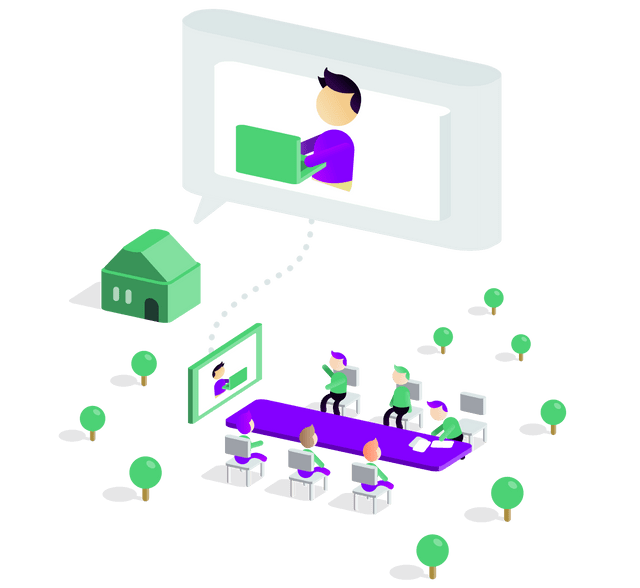
You are familiar with data analysis and have experience with it in Excel. You want to elevate your knowledge of data modeling, visualization, and analysis by also using Power BI.
After completing this course:
- You will be able to connect to data sources
- You will be able to load and transform data using Power Query
- You will be able to enhance a data model with relationships and DAX
- You will be able to design visualizations and reports in Power BI Desktop
- You will be able to publish reports to the Power BI Service
- You will be able to share reports and collaborate with colleagues
Prerequisites for attending the "Dynamic Reports with Microsoft Power BI (DP-605)" training
This training requires knowledge of data analysis and manipulation. For example, because you have worked with Excel, SQL, SPSS, or other reporting tools (Qlik, Tableau).
Topics
- Data preparation in Power BI Desktop
- Designing Data Models in Power BI Desktop
- Creating Measures with DAX in Power BI Desktop
- Creating Reports in Power BI Desktop
- Publishing and maintaining Reports and Datasets in Power BI Service
Course Material
In the "Dynamic Reports with Microsoft Power BI (DP-605)" training, we use Microsoft Official Courseware. We will ensure that you receive the (digital) material in time.
Available dates
There are currently no scheduled dates available. Please contact us for options.